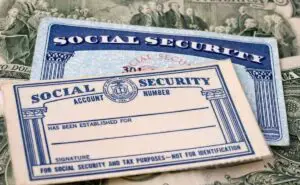How To Apply for A Social Insurance Number – Best Easy Way
The Best Way To Apply For Your Social Insurance Number

To apply for a Social Insurance Number (SIN) from outside Canada, you can apply online if you have a study or work permit, even without a Canadian mailing address. You will need to provide a copy of your passport along with your permit.
If you are in Canada, you can apply for a new SIN in person at your local Service Canada branch by providing the necessary identification documents. Alternatively, you can also submit an application online through Service Canada, depending on your situation and status in Canada.
It is important to ensure that you have all the required documents and information before applying for a SIN.
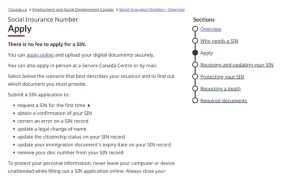
Credit: Youtube
Determine Your Eligibility
Before you begin the process of applying for a Social Insurance Number (SIN), it is crucial to determine your eligibility. Understanding who needs a SIN and checking if you meet the requirements will ensure a smooth and successful application process. Here, we’ll dive into the details of each aspect.
Understand Who Needs A Social Insurance Number (sin)
A Social Insurance Number (SIN) is a unique identifier issued by the Government of Canada to individuals conducting various activities within the country. It serves as an identification number for several purposes, including employment, taxation, and accessing government programs and benefits.
If you fall into any of the following categories, you are required to have a SIN:
- Canadian citizens
- Permanent residents
- Temporary residents with work authorization in Canada
- International students who are planning to work on or off-campus
- Temporary foreign workers
- Refugees and protected persons
- Individuals receiving benefits or services from the Canadian government
Having a SIN is crucial for these individuals as it enables them to carry out essential transactions and engage in various activities that require government documentation. Now that you understand who needs a SIN, let’s move on to checking if you meet the requirements to apply for a SIN.
Check If You Meet The Requirements To Apply For A Sin
Applying for a SIN requires meeting certain criteria set forth by the Government of Canada. To ensure a successful application, it is necessary to verify if you fulfill these requirements. Here are the key eligibility criteria:
- You must have a valid reason for obtaining a SIN, such as being employed, applying for government benefits, or conducting activities that necessitate the use of a SIN.
- You need to be a Canadian citizen, permanent resident, temporary resident authorized to work in Canada, or an individual eligible for SIN as determined by the government.
- You must be at least 12 years old. Individuals under the age of 12 can have a parent or guardian apply for a SIN on their behalf.
- You need to provide valid and original documents to prove your identity and immigration status, including a valid passport, study or work permit, or any other relevant documentation.
- If applying from outside Canada, you must have a study or work permit and a copy of your passport.
By ensuring that you meet these requirements, you’ll be better prepared to apply for a SIN and ensure a smooth and efficient process.
Now that you have a clear understanding of who needs a SIN and have checked if you meet the requirements, you’re ready to move on to the next step in the application process.
Gather Required Documents
Identify The Necessary Documents For Your Sin Application
When applying for a Social Insurance Number (SIN), it is important to gather the required documents to ensure a smooth and efficient application process. The Government of Canada has set specific guidelines regarding the documents needed to apply for a SIN, and it is crucial to follow these guidelines to avoid any delays or complications.
Ensure You Have Valid Identification, Proof Of Address, And Other Supporting Documents
To apply for a SIN, you’ll need valid identification, such as a Canadian passport or permanent resident card, and proof of your residential address, like a utility bill or bank statement. Ensure these documents are current, ideally within the last three months.
Furthermore, depending on your specific situation, you may be required to submit additional supporting documents. For example, if you are applying for a SIN on behalf of a child, you will need to provide their birth certificate. If you have legally changed your name, you will need to provide the corresponding legal documentation, such as a marriage certificate or a legal name change certificate.
Gathering all required documents in advance and reviewing the Government of Canada’s guidelines ensures a smooth and efficient SIN application, avoiding delays and complications.
Choose Your Application Method
Once you have gathered all the required documents and information, it’s time to choose the method for applying for your Social Insurance Number (SIN). Depending on your preferences and convenience, you have numerous possibilities.
Explore The Different Methods To Apply For A Sin
When it comes to applying for a SIN, you have two main options: applying online or applying in person at a Service Canada branch. Each method has its own advantages and considerations, so let’s take a closer look at what each option entails.
Decide Whether To Apply Online Or In Person At A Service Canada Branch
1. Applying online:
If you prefer a quick and convenient way to apply for your SIN, applying online may be the best option for you. The online application process allows you to submit your application and required documents digitally, eliminating the need for physical paperwork and in-person visits.
With the online application, you can securely upload your digital documents and track the progress of your application. Once your application has been processed and approved, you may even be able to view your SIN online.
2. Applying in person at a Service Canada branch:
If you prefer a more personal approach or have specific circumstances that require an in-person application, you can visit your local Service Canada branch to apply for your SIN. This option allows you to interact directly with Service Canada representatives who can guide you through the application process and answer any questions you may have.
When applying in person, make sure to bring all the required documents that prove your identity, status, and proof of address. Service Canada will review and verify your documents, and if everything is in order, your SIN will be issued to you on the same day.
Which method is right for you?
When deciding whether to apply online or in person, consider factors such as convenience, accessibility, and your personal preferences. If you have access to a computer and digital copies of your documents, applying online may be the faster and more convenient option. On the other hand, if you prefer face-to-face interaction or require assistance with the application process, applying in person may be the better choice.
Ultimately, the choice is yours. Whichever method you choose, make sure to carefully follow the instructions provided by Service Canada and submit all the required documents to ensure a smooth and successful application process.

Credit: www.formpros.com
Submit Your Application
Now that you have completed all the necessary steps to apply for your Social Insurance Number (SIN), it’s time to submit your application. There are two methods to choose from – you can either apply online or visit a Service Canada branch in person. Let’s explore both options in detail.
Follow The Step-by-step Process To Apply For A Sin Online
If you prefer the convenience of applying from the comfort of your own home, you can choose to apply for your SIN online. The online application process is simple and quick. Here’s a step-by-step guide:
- Visit the Service Canada website.
- Select the “Apply for a SIN” link.
- Read through the eligibility requirements to ensure you meet all the criteria.
- Prepare the required documents, such as your passport, work or study permit, and proof of address.
- Fill out the online application form completely and accurately.
- Review your application to ensure all the details are correct.
- Submit your application electronically.
- Once your application is processed, you will receive your SIN through secure online channels.
Visit A Service Canada Branch And Submit Your Application In Person
If you prefer a more personal approach, you can visit a Service Canada branch near you to submit your SIN application in person. Here’s what you need to know:
- Locate the nearest Service Canada branch using the provided resources on the Service Canada website.
- Gather all the necessary documents, including your original passport, work or study permit, and proof of address.
- Make an appointment or visit the branch during the designated hours for SIN applications.
- Present your documents to the Service Canada representative.
- Answer any additional questions and provide any further information they may require.
- Once your application is processed, you will be issued your SIN on the same day.
Whether you choose to apply online or in person, remember to double-check that you have all the required documents and information before submitting your application. This will help ensure a smooth and efficient process. Keep in mind that the processing times may vary, so be patient while waiting for your SIN to be issued.
Congratulations! You have successfully completed the application process for your Social Insurance Number. Your SIN is an essential identification number in Canada, so keep it safe and secure.
Receive And Update Your Sin
Once your application for a Social Insurance Number (SIN) has been successfully processed, it’s important to understand how you can receive your SIN card and update any changes in your information. This step ensures that you have the necessary documentation and can keep your SIN up to date.
Learn About The Processing Time For Your Application
Before receiving your SIN, it’s crucial to know the processing time for your application. The duration may vary depending on various factors such as the volume of applications, current workload, and the method you used to apply. Generally, an online application may have a faster processing time compared to an in-person one.
To determine the specific processing time for your application, it is recommended to check with the Canadian government’s official website or contact Service Canada directly. They will provide you with the most accurate and up-to-date information regarding the status of your application and the expected timeframe for receiving your SIN.
Understand How To Receive Your Sin And Update Any Changes In Your Information
Once your application has been processed and approved, you have a couple of options to receive your SIN:
- In person: Visit your local Service Canada branch to receive your SIN card. Ensure that you bring all the required identification documents that prove your identity, status, and address.
- Online: If you prefer a digital copy of your SIN, you can view it online once your application has been processed. This option provides convenience and ease of access. Make sure you meet the eligibility criteria before opting to receive your SIN online.
It’s essential to keep your SIN up to date in case any changes occur in your personal information. Some common changes that require updating include a change of name, address, or immigration status. To update your information, follow these steps:
- In person: Visit your local Service Canada branch with the required documents that support the changes you are making. They will update your information on the spot.
- Online: In some cases, you may be able to update your information online through the Canadian government’s official website. Check the official website for eligibility and the specific process to update your SIN online.
By promptly updating your SIN whenever necessary, you can ensure that your personal information is accurate, up to date, and in compliance with the Canadian government’s regulations.
Remember, receiving your SIN and keeping your information updated is essential for various purposes, such as taxation, employment, and government benefits. Stay informed, follow the correct procedures, and keep your SIN card safe to maintain a smooth and hassle-free experience in Canada.
FAQs On How To Apply Social Insurance Number
Can I Apply For Sin From Outside Canada?
If you are outside of Canada with a study or work permit, you can apply online for a SIN. A copy of your passport will be required.
How Do I Get A New Sin Card?
To get a new SIN card in Canada, you can apply online or visit your local Service Canada branch with the necessary identification and proof of address. If you are outside of Canada with a study or work permit, you can also apply online with a copy of your passport.
How Do I Reactivate My Dormant Sin?
To reactivate your dormant SIN: 1. Visit your local Service Canada branch with the required identification, status, and proof of address. 2. Submit an application online through Service Canada, depending on your situation and status in Canada. Note: You can apply online, upload secure digital documents, and view your SIN online once processed.
Can I Apply For A Social Insurance Number (sin) From Outside Canada?
If you are outside of Canada and have a study or work permit, you can apply online for a new or extended SIN or confirmation of a SIN, even without a Canadian mailing address. Make sure to have a copy of your passport alongside your study or work permit.
Conclusion
Applying for a Social Insurance Number (SIN) doesn’t have to be a complex process. Whether you are inside or outside of Canada, you can easily apply online and upload your digital documents securely. Remember to have your passport and other required identification ready.
Once your application is processed, you can view your SIN online. Don’t forget to visit your local Service Canada branch if you prefer to apply in person. No matter your situation or location, obtaining your SIN is essential for various purposes in Canada.

I am a technology writer and blogger based in the USA. I have over 5 years of experience writing about the latest trends and innovations in the tech industry, with a focus on topics like artificial intelligence, cybersecurity, and social media.