How To Charge Nintendo Switch With A MacBook Charger Safely
MacBook Charger Compatibility With Nintendo Switch – What To Know
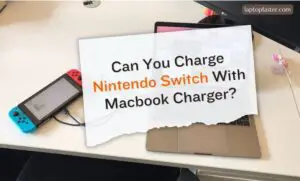
Can You Charge Nintendo Switch With Macbook Charger? The Nintendo Switch is a popular gaming device that allows users to play games on the go. It comes with a charger that can be used to charge the device. However, some users may wonder if they can use their MacBook charger to charge their Nintendo Switch.
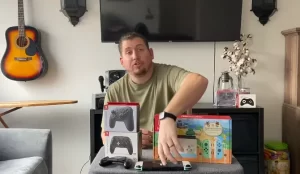
The answer to this question is yes, you can charge your Nintendo Switch with a MacBook charger. Both the Nintendo Switch and MacBook Pro use USB-C cables to charge, so they are compatible with each other. However, it is important to note that the charging speed may not be as fast as when using the original Nintendo Switch charger.
To charge your Nintendo Switch with a MacBook charger, you simply need to connect the USB-C cable from the charger to the USB-C port on the bottom of the Nintendo Switch. This will begin the charging process. It is important to ensure that the charger you are using is in good condition and has the appropriate wattage to avoid any potential issues.
Key Takeaways
- The MacBook charger can be used to charge the Nintendo Switch.
- The charging speed may not be as fast as when using the original Nintendo Switch charger.
- Ensure that the charger is in good condition and has the appropriate wattage to avoid any potential issues.
Compatibility of MacBook Charger and Nintendo Switch
Technical Specifications
Both the MacBook charger and the Nintendo Switch use USB-C cables to charge. This means that technically, you can use the MacBook charger to charge the Nintendo Switch and vice versa. However, it’s important to note that the charging speed will not be as fast when using a MacBook charger. The Nintendo Switch charger offers less wattage (39W) compared to all three versions of the MacBook Pro, which offer 96W, 87W, and 61W.
It’s also worth noting that the Nintendo Switch charger and the MacBook charger have different technical specifications. The Nintendo Switch charger outputs 15V/2.6A, while the MacBook charger outputs 20.2V/4.3A. While the USB-C port is the same, the charging voltage and amperage differ, which can have an impact on charging speed and efficiency.
Safety Concerns
While you can technically use a MacBook charger to power a Nintendo Switch, there are safety concerns. The MacBook charger outputs more power than the Switch’s standard charger, which could risk overheating or even damaging the device. Additionally, using a non-Nintendo charger might void your warranty, as safety certifications differ between the two chargers. To minimize risks, it’s best to use the official Switch charger or a compatible one designed specifically for the device.
Steps to Charge Nintendo Switch With MacBook Charger
Required Equipment
To charge a Nintendo Switch with a MacBook charger, you will need the following equipment:
- A MacBook charger with a USB-C port. The charger should be at least 29W.
- A USB-C to USB-C cable. This cable should be capable of transmitting data and power.
Procedure
To charge your Nintendo Switch with a MacBook charger, follow these steps:
- Plug the MacBook charger into an electrical outlet.
- Connect the USB-C to USB-C cable to the MacBook charger’s USB-C port.
- Connect the other end of the USB-C to USB-C cable to the Nintendo Switch’s USB-C port.
- The Nintendo Switch should begin charging immediately.
It is important to note that charging the Nintendo Switch with a MacBook charger may not be as fast as using the official Nintendo Switch charger. However, it should still charge the device effectively.
Additionally, it is not recommended to use a MacBook charger to charge the Nintendo Switch while it is docked. The MacBook charger does not support the 15V power profile required by the docked Nintendo Switch.
Overall, charging a Nintendo Switch with a MacBook charger is a convenient option for those who have both devices and need to charge their Switch on the go.
Potential Issues and Their Solutions
Not Charging
One of the potential issues when charging a Nintendo Switch with a MacBook charger is that the device may not charge at all. This can be caused by a variety of factors, such as a faulty charger, a damaged USB-C cable, or an issue with the Nintendo Switch itself.
To troubleshoot this issue, users should first try using a different USB-C cable or charger to see if the problem persists. If the Nintendo Switch charges with a different charger or cable, then the original charger or cable may be faulty and should be replaced.
If the Nintendo Switch still does not charge with a different charger or cable, then the issue may be with the device itself. In this case, users should contact Nintendo customer support for assistance.
Interrupted Charging
Another potential issue when charging a Nintendo Switch with a MacBook charger is that the charging process may be interrupted or stalled. This can occur if the Nintendo Switch draws more power than the MacBook charger can provide, causing the charger to overheat and shut off.
To prevent this issue, users should ensure that they are using a charger with the appropriate wattage for their Nintendo Switch model. Additionally, users should avoid using the Nintendo Switch while it is charging, as this can cause the device to draw more power than the charger can provide.
If the charging process is interrupted or stalled, users should unplug the charger and allow it to cool down before attempting to charge the Nintendo Switch again. If the issue persists, users should try using a different charger or cable to see if the problem is resolved.

Alternative Charging Options for Nintendo Switch
If you don’t have the official Nintendo Switch charger, there are still several options available to charge your device. In this section, we will discuss some alternative charging options for the Nintendo Switch.
Official Nintendo Switch Charger
The official Nintendo Switch charger is the most reliable charging option for the device. The charger is sold separately from the console and can be purchased from the official Nintendo website or other authorized retailers. The charger comes with a USB-C cable that can be connected to the dock or the Switch itself. It is recommended to use the official charger to avoid any potential damage to the device.
Power Banks
Power banks are portable chargers that can be used to charge your Nintendo Switch on the go. These devices come in different sizes and capacities, so it is important to choose one that can provide enough power to charge your Switch. Look for power banks with USB-C ports and Power Delivery (PD) technology, which can charge your Switch faster than regular USB ports. Some popular power banks for the Nintendo Switch include Anker PowerCore 20100, RAVPower 26800 PD, and Aukey 20000mAh.
Car Chargers
Car chargers are another option for charging your Nintendo Switch on the go. These chargers can be plugged into the cigarette lighter port in your car and can provide power to your Switch while you’re on a road trip or commuting. Look for car chargers with USB-C ports and PD technology for faster charging. Some popular car chargers for the Nintendo Switch include Aukey USB-C Car Charger and Anker PowerDrive Speed+ Duo.
In conclusion, if you don’t have the official Nintendo Switch charger, there are still several alternative charging options available. Power banks and car chargers are great options for charging your device on the go, but it is recommended to use the official charger to avoid any potential damage to the device.
In conclusion, it is possible to charge a Nintendo Switch with a MacBook charger. The two devices use the same USB-C charging port system, which makes it possible to use the MacBook Pro charger for the Nintendo Switch.
However, it is important to note that using the Switch’s charger for a laptop or using a laptop charger for the Switch may not be ideal. These are different devices, and there may be concerns such as excessive power and slow charging speeds.
It is always recommended to use the charger that comes with the device to ensure optimal performance and safety. Using a charger that is not designed for the device may result in damage to the battery or other components.
Overall, while it is possible to use a MacBook charger to charge a Nintendo Switch, it is important to exercise caution and only do so when necessary.

Check Price Amazon
FAQs Of Charge Nintendo Switch With Macbook Charger
Can a MacBook charger charge a Nintendo Switch?
Yes, a MacBook charger can charge a Nintendo Switch, but the charging speed may not be as fast as the original Nintendo Switch charger. According to Decortweaks, both devices use USB-C cables to charge, making it easier for interchangeable use. However, the Nintendo Switch charger offers less wattage compared to all three versions of the MacBook Pro, which offer 96W, 87W, and 61W. It is recommended to use the Nintendo Switch charger for optimal charging speed.
Is it safe to use an iPad charger for Nintendo Switch?
Using an iPad charger for Nintendo Switch is generally safe, but it may not provide enough power to charge the device. According to Decortweaks, the Nintendo Switch charger offers 39W, while the iPad charger offers 20W. It is recommended to use the Nintendo Switch charger or a charger with similar wattage for optimal charging.
What charger should I use for Nintendo Switch?
It is recommended to use the Nintendo Switch charger for optimal charging. According to Purplepedia, the two devices use USB-C cables when charging, making it easier for interchangeable use. However, using a charger with similar wattage as the Nintendo Switch charger is also acceptable.
Can you charge Nintendo Switch with a laptop charger?
Yes, you can charge Nintendo Switch with a laptop charger, but the charging speed may not be as fast as the original Nintendo Switch charger. According to Decortweaks, the Nintendo Switch charger offers less wattage compared to most laptop chargers. It is recommended to use the Nintendo Switch charger or a charger with similar wattage for optimal charging.
Can a 65W charger be used to charge Nintendo Switch?
Yes, a 65W charger can be used to charge Nintendo Switch, but the charging speed may not be as fast as the original Nintendo Switch charger. According to Decortweaks, the Nintendo Switch charger offers 39W, while a 65W charger offers more wattage. It is recommended to use the Nintendo Switch charger or a charger with similar wattage for optimal charging.
Will a 20W Apple charger work for Nintendo Switch?
A 20W Apple charger can work for Nintendo Switch, but it may not provide enough power to charge the device. According to Decortweaks, the Nintendo Switch charger offers 39W, while a 20W Apple charger offers less wattage. It is recommended to use the Nintendo Switch charger or a charger with similar wattage for optimal charging.

I am a technology writer and blogger based in the USA. I have over 5 years of experience writing about the latest trends and innovations in the tech industry, with a focus on topics like artificial intelligence, cybersecurity, and social media.



