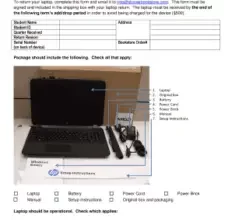Unlock Better Performance: How to Upgrade Your RAM to 16GB
How To Upgrade Your RAM From 8GB To 16GB: A Step-by-Step Guide

Upgrading RAM from 8GB to 16GB can provide numerous benefits for computer users. RAM, or Random Access Memory, is a type of computer memory that stores frequently used data and applications. When a computer runs out of RAM, it can slow down and even crash. By upgrading from 8GB to 16GB of RAM, users can increase the amount of data their computer can hold in memory, which can significantly boost performance.
One of the main benefits of upgrading from 8GB to 16GB of RAM is improved performance. With more RAM, a computer can run more applications at once without slowing down. This is especially important for users who frequently multitask or run memory-intensive applications like video editing software or virtual machines. Additionally, upgrading RAM can lead to faster boot times and improved overall system responsiveness.
For gamers, upgrading from 8GB to 16GB of RAM can provide significant advantages. Many modern games require at least 8GB of RAM to run smoothly, and some even recommend 16GB or more. By upgrading their RAM, gamers can ensure that their system is able to handle the latest games and run them at optimal performance.
Key Takeaways
- Upgrading from 8GB to 16GB of RAM can significantly boost computer performance.
- Gamers can benefit from upgrading their RAM to ensure optimal performance for the latest games.
- Upgrading RAM can lead to faster boot times and improved overall system responsiveness.
Understanding RAM

RAM stands for Random Access Memory, and it is a type of computer memory that temporarily stores data that the computer is currently using. When you open an application or program, it is loaded into RAM, allowing the computer to access it quickly and efficiently.
The amount of RAM in a computer affects its performance, especially when running multiple applications at the same time. Upgrading RAM from 8GB to 16GB can significantly boost gaming performance and allow the computer to hold more data in memory, resulting in smoother gameplay.
RAM is different from storage, which is where files and data are permanently stored on a computer. RAM is volatile memory, which means that it is erased when the computer is turned off or restarted.
There are different types of RAM, including DDR3, DDR4, and DDR5. DDR4 is the current standard, and it has several advantages over DDR3, including higher frequency and faster processing speed.
In summary, RAM is a crucial component of a computer’s performance, and upgrading from 8GB to 16GB can have a significant impact on gaming performance and multitasking capabilities.


Credit: Amazon
Why Upgrade from 8Gb to 16Gb RAM?

Upgrading RAM from 8GB to 16GB can provide a significant boost to a computer’s performance. It allows the computer to hold more data in memory, which can result in faster program load times and smoother multitasking. With more RAM, the computer can run more programs simultaneously without slowing down.
One of the main benefits of upgrading RAM from 8GB to 16GB is improved gaming performance. Games often require a lot of memory to run smoothly, and increasing the amount of RAM can help reduce lag and improve frame rates. This is especially true for newer games that have high system requirements.
In addition to gaming, upgrading RAM can also benefit other resource-intensive tasks such as video editing, graphic design, and 3D modeling. These tasks require a lot of memory to process large files and render complex images. With more RAM, the computer can handle these tasks more efficiently, resulting in faster processing times and improved productivity.
Overall, upgrading RAM from 8GB to 16GB is a cost-effective way to improve a computer’s performance and extend its lifespan. It can help reduce lag, improve multitasking, and enhance the performance of resource-intensive applications.
Performance Improvement
Upgrading RAM from 8GB to 16GB can significantly improve the performance of a computer. This is especially true for computers that are used for gaming, video editing, or other resource-intensive tasks.
Speed Enhancement
With more RAM, a computer can store more data in memory, which means that the computer can access that data more quickly. This can lead to faster load times for applications and games, as well as smoother overall performance.
For example, if a computer has 8GB of RAM and is running a game that requires 10GB of RAM, the computer will have to use virtual memory to make up the difference. Virtual memory is slower than physical RAM, so the game will run more slowly and may even experience lag. However, if the computer has 16GB of RAM, it can store all of the game’s data in memory, which means that the game will run more smoothly and with less lag.
Multitasking Efficiency
Upgrading from 8GB to 16GB of RAM can also improve multitasking efficiency. With more RAM, a computer can run more applications simultaneously without experiencing slowdowns or crashes. This is especially useful for people who use their computers for work, as they can have multiple applications open at once without worrying about their computer becoming slow or unresponsive.
For example, a person who is working on a video project may have multiple applications open at once, such as a video editing program, a web browser, and a music player. With 8GB of RAM, the computer may struggle to keep all of these applications running smoothly. However, with 16GB of RAM, the computer can handle all of these applications simultaneously without any issues.
Overall, upgrading from 8GB to 16GB of RAM can provide a significant boost in performance for computers that are used for resource-intensive tasks or multitasking.
Gaming Advantages
Upgrading RAM from 8GB to 16GB can provide a significant boost to gaming performance. Here are some of the gaming advantages of upgrading your RAM:
Improved Frame Rate
Games require a lot of memory to run smoothly. With more RAM, your computer can store more data in memory, which means that it can access that data more quickly. This can result in improved frame rates, which means that your games will run more smoothly and with fewer stutters or pauses.
In fact, according to PC Gamer, upgrading from 8GB to 16GB of RAM can result in a 9% performance increase in Shadow of the Tomb Raider, a 14% increase in Total War, and a 10% increase in Metro.
Better Game Loading Times
One of the biggest advantages of upgrading your RAM is that it can significantly reduce game loading times. When you launch a game, it needs to load all of the necessary data into memory before it can start running. With more RAM, your computer can store more of that data in memory, which means that it can load the game more quickly.
According to Tech Orbes, upgrading from 8GB to 16GB of RAM can result in faster game loading times, which means that you can get into your games more quickly and start playing sooner.
Overall, upgrading your RAM from 8GB to 16GB can provide a significant boost to gaming performance, resulting in improved frame rates and faster game loading times.
Professional Software Usage
Professionals who use software for video editing, 3D modeling, and music production often require a significant amount of RAM to handle the large files and complex processes involved.
Video Editing
Video editing software, such as Adobe Premiere Pro and Final Cut Pro, can require a substantial amount of RAM to operate efficiently. With 16GB of RAM, video editors can expect smoother playback, faster rendering times, and the ability to work with larger files. Additionally, having more RAM can allow editors to work with multiple high-resolution video files simultaneously without experiencing lag or crashes.
3D Modeling
3D modeling software, such as Blender and AutoCAD, can also benefit from additional RAM. With 16GB of RAM, 3D modelers can work with larger and more complex models, as well as render them faster. This can be especially important for professionals who work on large-scale projects, such as architectural designs or movie special effects.
Music Production
Music production software, such as Ableton Live and Logic Pro, can require a significant amount of RAM to handle the multiple tracks, effects, and plugins used in music production. With 16GB of RAM, music producers can expect smoother playback, faster rendering times, and the ability to work with larger and more complex projects. Additionally, having more RAM can allow producers to work with multiple projects simultaneously without experiencing lag or crashes.
Overall, upgrading from 8GB to 16GB of RAM can significantly improve the performance of professional software used in video editing, 3D modeling, and music production.
Longevity and Future Proofing
Upgrading your computer’s RAM from 8GB to 16GB enhances its performance and longevity, allowing it to handle more resource-intensive applications and future software updates. This investment not only improves efficiency but also helps prevent the need for costly upgrades or replacements down the line.
Conclusion
Upgrading RAM from 8GB to 16GB can provide significant benefits for computer users, particularly those who engage in memory-intensive tasks such as gaming, video editing, and 3D modeling. With more RAM, a computer can store more data in memory, leading to faster access times and improved performance.
According to Tech Orbes, upgrading RAM can significantly boost gaming performance, allowing for smoother gameplay and quicker access to data. Additionally, Computer Technicians notes that 16GB of RAM can improve multitasking capabilities, enabling tasks to run simultaneously without lags or stutters.
While 8GB of RAM may be sufficient for basic computing tasks, upgrading to 16GB can future-proof a computer and provide additional performance benefits for more demanding applications. Tom’s Hardware Forum suggests that 16GB of RAM is generally plenty for those who engage in light to moderate content production and multi-tasking.
Overall, upgrading RAM from 8GB to 16GB can be a cost-effective way to boost a computer’s performance and provide additional headroom for more demanding applications.
Frequently Asked Questions
Should I upgrade to 16GB RAM MacBook Air?
Upgrading to 16GB RAM MacBook Air is a good idea if you use your MacBook Air for heavy tasks such as video editing, 3D modeling, or running multiple applications simultaneously. Having more RAM will allow your MacBook Air to handle these tasks more efficiently and smoothly. However, if you only use your MacBook Air for basic tasks such as browsing the web or checking emails, 8GB RAM should be sufficient.
Is 16GB RAM worth it?
Whether or not 16GB RAM is worth it depends on your usage. If you use your computer for heavy tasks such as gaming, video editing, or running multiple applications simultaneously, upgrading to 16GB RAM will provide a noticeable improvement in performance. However, if you only use your computer for basic tasks such as browsing the web or checking emails, 8GB RAM should be sufficient.
Will upgrading RAM increase gaming performance?
Upgrading RAM can increase gaming performance, especially if you have a computer with a dedicated graphics card. More RAM allows your computer to store more data in memory, reducing the need to access the hard drive, which can slow down performance. However, upgrading RAM alone may not be enough to improve gaming performance if your computer has other bottlenecks such as an outdated graphics card or slow processor.
What are the benefits of upgrading RAM from 8GB to 16GB laptop?
Upgrading RAM from 8GB to 16GB laptop will allow your computer to store more data in memory, which can significantly boost performance for heavy tasks such as video editing, 3D modeling, or running multiple applications simultaneously. Having more RAM can also improve multitasking and reduce the need to access the hard drive, which can slow down performance.
Does 16GB RAM make a big difference?
Whether or not 16GB RAM makes a big difference depends on your usage. If you use your computer for heavy tasks such as gaming, video editing, or running multiple applications simultaneously, upgrading to 16GB RAM will provide a noticeable improvement in performance. However, if you only use your computer for basic tasks such as browsing the web or checking emails, 8GB RAM should be sufficient.
Is it worth upgrading RAM to 16GB?
Whether or not it’s worth upgrading RAM to 16GB depends on your usage. If you use your computer for heavy tasks such as gaming, video editing, or running multiple applications simultaneously, upgrading to 16GB RAM will provide a noticeable improvement in performance. However, if you only use your computer for basic tasks such as browsing the web or checking emails, 8GB RAM should be sufficient.

I am a technology Specialized writer and blogger based in the USA & UK. I have four years of experience in Cyber Security, Technology, Social Media and all types of electronic devices like computer laptops etc. So I work on solving these issues and give various tips on these issues