How To Resolve Toshiba Smart TV Rebooting Issues In 2024
How To Stop Your Toshiba Smart TV From Rebooting Automatically

If your Toshiba Smart TV keeps rebooting, there are a few steps you can take to resolve the issue. Experiencing continuous reboots with your Toshiba Smart TV can be frustrating.
However, there are a few troubleshooting steps you can follow to address this problem. By going through these steps, you can potentially identify and resolve the root cause of the rebooting issue. We will guide you through the different solutions you can try to fix your Toshiba Smart TV’s recurring reboot problem.
These steps include checking your power source, performing a factory reset, updating the firmware, and contacting Toshiba support if needed. Follow these steps and soon your Toshiba Smart TV will be functioning without any unexpected reboots.

Troubleshooting Steps
If your Toshiba Smart TV keeps rebooting, it can be frustrating and disruptive to your viewing experience. Fortunately, there are several troubleshooting steps you can take to resolve the issue. In this article, we will guide you through each step to help you troubleshoot and fix the problem.
Check Power Supply
If your Toshiba Smart TV is experiencing frequent reboots, the first thing you should check is the power supply. Ensure that the power cable is securely plugged into both the TV and the wall outlet. You can also try connecting the TV to a different power outlet or using a different power cable to rule out any issues with the power source itself. Additionally, check if there are any loose connections or damaged cables that might be causing the power interruptions.
Update Firmware
Outdated firmware can sometimes cause instability in smart TVs, leading to frequent reboots. To resolve this possibility, navigate to the settings menu on your Toshiba Smart TV and look for the “Software Update” or “Firmware Update” option. Check for any available updates and install them if necessary. Updating the firmware can often fix bugs and improve the overall performance of your TV.
Reset Tv To Factory Settings
If the rebooting issue persists, you can try resetting your Toshiba Smart TV to its factory settings. This will restore the TV to its original state, potentially resolving any software-related problems. To do this, go to the settings menu and look for the “Reset” or “Restore” option. Follow the on-screen instructions to perform a factory reset. Keep in mind that this will erase any personalized settings and installed apps, so be sure to back up any important data before proceeding.
Check Network Connection
A weak or unstable network connection can also cause your Toshiba Smart TV to reboot frequently. Ensure that your TV is connected to a stable Wi-Fi network or Ethernet connection. You can try restarting your router or modem to refresh the connection. If possible, move your TV closer to the router to improve the signal strength. Additionally, check for any interference from other devices or networks that might be affecting your TV’s connection.
Contact Toshiba Support
If you have followed all the troubleshooting steps mentioned above and your Toshiba Smart TV continues to reboot, it may be time to seek professional assistance. Contact Toshiba’s customer support for further guidance and technical assistance. They will be able to provide specific troubleshooting steps or arrange for repairs if necessary.
By following these troubleshooting steps, you can effectively address the issue of your Toshiba Smart TV constantly rebooting. Remember to check the power supply, update the firmware, reset to factory settings, and ensure a stable network connection. If all else fails, don’t hesitate to reach out to Toshiba support for professional help.
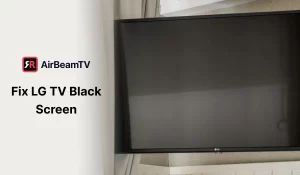
Credit: www.airbeam.tv
FAQs For Heres What To Do If Your Toshiba Smart Tv Keeps Rebooting
Why Does My Toshiba Smart Tv Keep Rebooting?
There could be several reasons why your Toshiba Smart TV keeps rebooting. It could be due to a software glitch, outdated firmware, overheating, or a faulty power supply. Try troubleshooting steps like updating the firmware, resetting the TV, or checking the power supply to resolve the issue.
How Can I Fix My Toshiba Smart Tv From Rebooting?
To fix your Toshiba Smart TV from rebooting, you can try a few troubleshooting steps. Update the TV’s firmware to the latest version, perform a factory reset, check for overheating issues, ensure proper power supply, and disconnect any external devices temporarily.
If the problem persists, consult a professional technician for further assistance.
Is There A Way To Prevent My Toshiba Smart Tv From Rebooting?
Yes, there are some preventive measures you can take to avoid your Toshiba Smart TV from rebooting. Keep the TV’s software up to date, don’t overload it with too many applications or external devices. Also, ensure proper ventilation to prevent overheating.
Taking these precautions can help minimize the chances of frequent reboots.
Why Does My Toshiba Tv Keep Rebooting?
If your Toshiba Smart TV keeps rebooting, it can be quite frustrating. There can be several reasons behind this issue. One possible cause could be a faulty power supply. Ensure that the power cord is securely connected to both the TV and the power outlet.
You can also try a different power outlet or use a surge protector to prevent any fluctuations in power supply. Another reason could be software glitches or outdated firmware. Check if there are any available software updates for your TV model and try installing them.
If the issue persists, consider resetting your TV to factory settings, which can help resolve any software-related issues. It is also advisable to check for any loose or damaged connections between the TV and other devices, such as the cable box or gaming console.
If all else fails, contacting Toshiba customer support or a professional technician might be your best option to diagnose and fix the problem.
Why Does My Toshiba Tv Keep Turning Off And On Again?
If your Toshiba smart TV keeps rebooting, it can be frustrating and disruptive to your entertainment experience. There can be several reasons why this is happening. First, check if there are any loose connections with the power cable or other cables connected to the TV.
Make sure they are securely plugged in. If the issue persists, try resetting the TV by unplugging it from the power source for a few minutes and then plugging it back in. If that doesn’t solve the problem, it could be a software issue.
Check if there are any available updates for your TV’s firmware and install them. You can usually do this through the TV’s settings menu. If none of these solutions work, it may be necessary to contact Toshiba’s customer support for further assistance.
They will be able to provide specific troubleshooting steps based on your TV model.
Why My Tv Is Restarting Again And Again?
If your Toshiba Smart TV keeps rebooting, it can be quite frustrating. There can be several reasons behind this issue. Firstly, check if there is a software update available for your TV. Updating the firmware can often resolve such problems.
Secondly, ensure that the power cord is securely plugged into the TV and the outlet. Loose connections can cause intermittent restarts. Additionally, check if there are any external devices connected to the TV, such as gaming consoles or streaming devices.
Disconnecting them and observing if the issue persists can help identify if any of these devices are causing the problem. Lastly, if none of these steps work, you may need to contact Toshiba customer support for assistance. They can provide further troubleshooting steps or guide you through a warranty claim if required.
How To Do A Hard Reset On A Toshiba Tv?
If you’re facing the frustrating issue of your Toshiba Smart TV constantly rebooting, don’t worry, there’s a solution. One effective troubleshooting step you can take is performing a hard reset on your Toshiba TV. This process will help restore your TV to its factory settings and potentially resolve any software or firmware-related issues causing the reboots.
To do a hard reset, start by turning off your TV and unplugging it from the power source. Wait for about a minute and then plug it back in. Next, press and hold the power button on the TV for at least 20 seconds.
After that, release the power button, and your TV should restart. It’s important to note that performing a hard reset will erase any personal settings or customizations you’ve made on your TV, so be prepared to set them up again.
Hopefully, this hard reset will resolve the rebooting issue on your Toshiba Smart TV.
Conclusion
To conclude, if your Toshiba Smart TV keeps rebooting, there are several troubleshooting steps you can take. Start by checking your internet connection and ensuring that your TV’s firmware is up to date. If the issue persists, you can try a factory reset or seek professional help from Toshiba’s customer support.
Remember, addressing this problem promptly will ensure an uninterrupted and enjoyable viewing experience.

I am a technology Specialized writer and blogger based in the USA & UK. I have four years of experience in Cyber Security, Technology, Social Media and all types of electronic devices like computer laptops etc. So I work on solving these issues and give various tips on these issues



