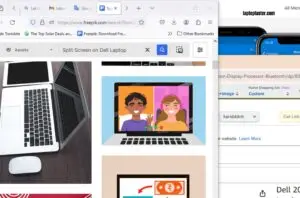How To Softmod Xbox 360? – Best Tips And Tricks
How To Softmod Your Xbox 360 Safely – Best Tips And Tricks

Soft mod Xbox 360 allows users to bypass the built-in security mechanisms of the console through software modifications. This enables additional functionalities and customization options.
With soft modding, users can install homebrew applications, play backup games, and unlock the full potential of their Xbox 360 console. Soft modding has become a popular practice among Xbox 360 users who want to enhance their gaming experience. By bypassing the console’s built-in security mechanisms, soft modding allows for the installation of homebrew applications, playing backup games, and customization options.
This opens up a whole new world of possibilities for Xbox 360 owners, granting them access to a wide range of features and functionalities not available through the official channels. We will explore what soft modding is and how it can benefit Xbox 360 users. So, if you’re looking to unlock the full potential of your Xbox 360 console, read on to learn more about soft modding and how it works.

Credit: www.ebay.com
What Is Softmodding?
Softmodding an Xbox 360 allows users to bypass security measures through software, unlocking additional features and custom firmware without hardware changes. This process lets users run custom software and homebrew apps, enhancing their gaming experience and offering more control over the console. It’s a preferred method for those looking to explore their Xbox 360’s potential safely.
Benefits Of Softmodding Xbox 360:
Softmodding your Xbox 360 opens up a world of possibilities, offering several benefits for gaming enthusiasts and tech-savvy users. Here are some of the advantages of softmodding your Xbox 360:
- Access to Homebrew Applications: Softmodding allows you to install and run homebrew applications on your Xbox 360. These applications are developed by the gaming community and provide additional functionalities, such as media players, emulators, and utility apps.
- Custom Firmware: Softmodding enables you to install custom firmware on your Xbox 360. Custom firmware offers various enhancements, including increased performance, improved stability, and additional customization options.
- Region-Free Gaming: With softmodding, you can play games from any region on your Xbox 360. This means you can enjoy imported or region-locked games without any restrictions.
- Backward Compatibility: Softmodding your Xbox 360 allows you to play games from previous console generations through backward compatibility. This expands your game library and lets you experience older classics on your Xbox 360.
- Media Streaming: Softmodding helps you transform your Xbox 360 into a media center. You can stream media from your computer or network-attached storage devices, allowing you to enjoy movies, music, and photos on your TV.
Softmodding your Xbox 360 gives you the freedom to explore new features and possibilities that enhance your gaming experience. It offers a cost-effective and safe alternative to hardware modifications, making it a popular choice among Xbox 360 enthusiasts and gamers alike.
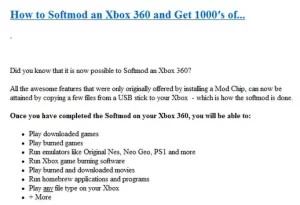
Credit: Youtube
How do you softmod your Xbox 360?
Softmodding Xbox 360 refers to the process of bypassing the console’s built-in security measures to customize and modify its software. By softmodding, users can unlock additional features, install homebrew applications, and play games from external storage devices.
Softmodding Xbox 360 is the process of modifying the console’s software to unlock additional functionalities and capabilities. It allows users to run unsigned code and install custom software, opening up a whole new world of possibilities for gamers and enthusiasts.
Softmodding offers numerous benefits, including:
- Custom Firmware: Softmodding allows users to install custom firmware on their Xbox 360, which provides access to a wide range of homebrew applications, emulators, and media players.
- Game Backups: With a softmodded Xbox 360, users can play backup copies of their games directly from the console’s hard drive or external storage devices, eliminating the need for physical discs.
- Region-Free Gaming: Softmodding enables region-free gaming, allowing users to play games from any region without restrictions.
- Enhanced Performance: Softmodding can improve the performance of the Xbox 360 by overclocking the CPU and GPU, resulting in smoother gameplay and faster load times.
- Modded Game Modes: Softmodding allows users to unlock hidden features, characters, and levels in games, providing a unique and personalized gaming experience.
- Homebrew Applications: Softmodding enables the installation of homebrew applications, which are software programs developed by independent developers, expanding the console’s capabilities beyond gaming.
- Custom Skins and Themes: Softmodding allows users to customize the appearance of their Xbox 360 dashboard with custom skins and themes, creating a unique and personalized look.
- Online Connectivity: Softmodding enables online connectivity for consoles that have been banned from Xbox Live, allowing users to continue playing online without restrictions.
Softmodding Xbox 360 opens up a world of possibilities for gamers and enthusiasts, unlocking the true potential of the console and revolutionizing the gaming experience. With the ability to install custom firmware, play game backups, and explore a wide range of homebrew applications, softmodding offers endless opportunities for creativity, customization, and enhancement.
Why is it a good idea to softmod an Xbox 360?
Softmodding an Xbox 360 offers numerous benefits, including the ability to play custom games, access homebrew applications, and run emulators for retro gaming. Additionally, softmodding allows you to install and play games directly from an external hard drive, reducing wear and tear on the console’s disc drive.
Softmodding an Xbox 360 comes with several benefits that enhance the gaming experience and open up more possibilities for users. Whether you’re a casual gamer or a dedicated enthusiast, here are some key advantages of softmodding your Xbox 360:
- Access to Homebrew Games and Applications: Softmodding allows you to run homebrew games, applications, emulators, and other software on your Xbox 360. This means you can enjoy a wider variety of games and applications, including those that are not officially available on the console.
- Play Backed-up Games and Media: With softmodding, you can play backed-up games or media from external storage devices. This eliminates the need to constantly swap discs and provides a convenient way to access your favorite games and media without worrying about physical discs getting damaged.
- Customization and Personalization: Softmodding enables you to customize your Xbox 360’s interface, themes, and even install custom skins. This allows you to personalize your console according to your preferences and give it a unique look and feel.
- DLC and Content Expansion: Softmodding can grant access to additional downloadable content (DLC) and expand the available content for games. This means you can enjoy new levels, characters, and features that were not originally included in the game.
- Region-Free Gaming: Softmodding removes region restrictions on games, allowing you to play games from different regions on your Xbox 360. This opens up a vast library of games that were previously inaccessible due to geographical restrictions.
- Enhanced Media Playback: Softmodding enables additional media playback functionality on your Xbox 360. You can use your console to stream media from different sources, play various media file formats, and even enable media server capabilities.
- Homebrew Software Development: Softmodding encourages homebrew software development, as it provides a platform for developers to create and distribute their applications and games. This fosters a vibrant community of creative individuals who continuously enhance the Xbox 360 experience.
- Extended Xbox Live Features: Softmodding unlocks extra features and options for your Xbox Live account. You can take advantage of features such as custom avatars, expanded social networking capabilities, and even access to early releases and beta tests.
- Cost-Effective: Softmodding your Xbox 360 is a cost-effective alternative to purchasing additional hardware or games. It allows you to maximize the potential of your existing console without having to invest in expensive upgrades.
- Learning and Skill Development: Softmodding your Xbox 360 offers an opportunity to learn about console modification, coding, and software customization. This can be a rewarding experience for those interested in technology and can even lead to valuable skills and career opportunities in the future.
Softmodding your Xbox 360 can provide a range of benefits that go beyond the limitations of the original console. From expanded gaming options to customization and personalization, softmodding unlocks a world of possibilities for Xbox 360 owners.
What are the risks of adding “softmods” to an Xbox 360?
Softmodding an Xbox 360 carries risks such as voiding the warranty, potential damage to the console, and the risk of being banned from online services. Additionally, improper softmodding can result in system instability and the loss of saved data. It is important to weigh the risks and benefits before attempting a softmod on your Xbox 360.
Softmodding an Xbox 360 can be an appealing option for gamers who want to unlock the full potential of their console. However, it’s important to understand the risks involved before proceeding.
- Voiding Warranty: Softmodding your Xbox 360 involves making modifications to the console’s firmware. This process typically voids the warranty provided by the manufacturer. If your console encounters any hardware issues in the future, you will likely be responsible for the repair costs.
- Bricking the Console: If the softmodding process is not done correctly, there is a risk of “bricking” your Xbox 360. This means that the console becomes unusable and cannot be fixed without professional intervention. It’s crucial to follow the proper instructions and use reliable software to minimize this risk.
- Banned from Xbox Live: Microsoft takes a strong stance against console modding and considers it a violation of their terms of service. Softmodding an Xbox 360 increases the likelihood of being banned from Xbox Live, which means losing access to online multiplayer and other digital services. Keep in mind that Microsoft regularly updates their security systems to detect modded consoles.
- Compatibility Issues: Softmodding may result in compatibility issues with certain games or applications. Some games or updates may not work properly on a modded console, or they may require additional steps to enable functionality. It’s important to research game compatibility and potential workarounds before proceeding with the softmodding process.
- Risk of Malware and Piracy: Softmodding your console may expose it to the risk of malware and unauthorized software. Downloading and installing unofficial applications or game files from unknown sources can lead to compromised security and expose your console to potential threats. It’s crucial to exercise caution and only use trusted software and sources.
- Limited Support: Modded consoles are not officially supported by Microsoft or game developers. If you encounter any issues or need technical assistance, it may be challenging to receive help. Keep in mind that forums and online communities dedicated to console modding may provide some support, but it might not be as comprehensive or reliable as official channels.
Before deciding to softmod your Xbox 360, carefully weigh the potential risks against the benefits. Make sure you understand the process and are comfortable with the possible consequences. It’s recommended to backup your data and proceed with caution to minimize any potential issues that may arise from softmodding your console.
What Do You Need To Softmod An Xbox 360?
Softmodding an Xbox 360 requires several steps, including disassembling the console, reading and backing up the NAND, flashing Xell, obtaining the CPU key, creating and flashing modified firmware, and reassembling the console. Other tools and software may be needed depending on the specific softmod method chosen.
Softmod Xbox 360:
Softmodding an Xbox 360 allows users to customize their console, unlock additional features, and run homebrew applications. With a few essential tools and software, you can easily softmod your Xbox 360 and enjoy a whole new level of gaming experience.
Here’s what you’ll need to get started:
- Xbox 360 console: Ensure that you have a compatible Xbox 360 console that can be softmodded. Not all models can be softmodded, so it’s essential to check the compatibility of your console before proceeding.
- USB flash drive: You’ll need a USB flash drive with sufficient storage capacity to store the necessary files. A minimum of 512MB is recommended, but it’s better to use a larger capacity drive to accommodate future updates and installations.
- JTAG/RGH exploit software: To initiate the softmod process, you’ll need to download and install the appropriate JTAG/RGH exploit software. This software is available online and can be easily found with a quick search. Make sure to choose a reliable and trusted source.
- Modding tools: Along with the exploit software, you’ll also need specific modding tools to perform certain steps of the softmodding process. These tools may include NAND readers, coolrunners, soldering equipment, and more. The specific tools required may vary depending on the method you choose.
- Custom firmware: After softmodding your Xbox 360, you’ll need to install custom firmware to unlock additional functionalities. Custom firmware allows you to run homebrew applications, play backups of games, and customize the interface of your console.
- Online resources and tutorials: Softmodding can be a complex process, especially for beginners. It’s crucial to have access to reliable online resources and tutorials that provide step-by-step instructions and guidance. These resources will help you navigate through the softmodding process smoothly.
Remember, softmodding your Xbox 360 requires technical knowledge and a thorough understanding of the process. It’s essential to proceed with caution and follow instructions carefully to avoid damaging your console. With the right tools and resources, softmodding can be a rewarding experience, unlocking new possibilities for your Xbox 360 gaming adventures.
What Is Required To Softmod Xbox 360?
To softmod an Xbox 360, you will need supplies like a USB, tools for disassembly, and the ability to flash modified firmware. Instructions on how to perform each step can be found in various YouTube tutorials and articles.
To successfully softmod your Xbox 360, you will need the following:
- Xbox 360 Console: It goes without saying that you will need an Xbox 360 console to perform the softmod process.
- USB Flash Drive: You will need a USB flash drive with a minimum capacity of 1GB to store the necessary files and software.
- Modding Software: There are several modding software options available, such as Free60 or XeLL, that you will need to download to begin the softmod process.
- Game Disc: Depending on the method you choose, you may need a specific game disc, like Splinter Cell, to exploit the console’s security system.
- Computer: A computer is essential to download the modding software, extract files, and transfer them to the USB flash drive.
- Internet Connection: You will need an internet connection to download the necessary software and any updates required for the softmod process.
- Patience and Attention to Detail: Softmodding your Xbox 360 requires careful following of instructions and attention to detail. Take your time and make sure to double-check each step along the way.
By gathering these required items and following the instructions carefully, you can successfully softmod your Xbox 360 console and unlock a world of possibilities, such as playing homebrew games and applications, emulating other consoles, and more.
How To Softmod Xbox 360?
Unlock the full potential of your Xbox 360 with a softmod. Learn how to easily bypass hardware and software security restrictions to enjoy a wide range of customization options and enhanced gameplay.
Softmodding your Xbox 360 allows you to customize your console and unlock additional features without having to resort to expensive hardware modifications or risking your warranty. Here’s a step-by-step guide on how to softmod your Xbox 360:
- Prepare the necessary supplies:
- USB flash drive: Ensure it has enough storage capacity to hold the modding software.
- Software: Download the latest software version compatible with your Xbox 360 model.
- Disassemble your Xbox 360:
- Carefully remove the outer casing and separate the components.
- Take caution to avoid damaging any parts during the disassembly process.
- Read and backup the NAND:
- Connect your Xbox 360’s NAND chip to a NAND reader device.
- Use the software to read and create a backup of the NAND data.
- Flash Xell to your Xbox 360:
- Follow the software instructions to flash the Xell software onto your console.
- This step allows you to boot into a homebrew environment.
- Obtain the CPU key:
- Use the Xell software to obtain the unique CPU key of your Xbox 360.
- This key is essential for creating modified firmware.
- Create and flash modified firmware:
- With the CPU key, generate modified firmware using the software.
- Flash the modified firmware onto your Xbox 360’s NAND chip.
- Test the softmod:
- Reassemble your Xbox 360 and power it on.
- Check if the softmod was successful by observing any changes or added features.
- Enjoy your softmodded Xbox 360:
- Take advantage of the newfound freedom to install homebrew apps, emulators, and customizations.
- Proceed with caution to avoid breaching any legal or ethical boundaries.
Remember, softmodding your Xbox 360 carries some risks and may void your warranty. Proceed at your own discretion and ensure you have a backup plan in case something goes wrong.
Softmodding your Xbox 360 opens up a world of possibilities and allows you to personalize your gaming experience. Follow these steps carefully, and you’ll be well on your way to exploring the full potential of your console. Happy modding!
Frequently Asked Questions Of Softmod Xbox 360
Can The Xbox 360 Be Soft Modded?
Yes, the Xbox 360 can be soft modded to bypass the console’s built-in security mechanisms.
Can You Jailbreak A Xbox 360?
No, it is not possible to jailbreak an Xbox 360.
What Does Softmod Do On Xbox?
Softmodding on Xbox allows you to bypass the console’s security mechanisms and customize its hardware and software.
Is there something else I can do besides softmodding my Xbox 360?
Yes, there are alternatives to soft modding, though they come with their own considerations. Alternatives include:
Hardware Modding: This involves physically modifying the Xbox 360 by installing mod chips. While this method can be more complex and require soldering, it is an alternative to soft modding.
JTAG/RGH Modding: Joint Test Action Group (JTAG) and Reset Glitch Hack (RGH) are more advanced methods of modding that allow running unsigned code. These methods may provide greater flexibility but are riskier and require soldering skills.
Xbox 360 Homebrew Apps: Some homebrew applications and emulators can run without modding the console. However, the capabilities are limited compared to a fully modded system.
Emulation: Depending on your needs, consider using emulators on a PC to play specific Xbox 360 games without modding the console. Remember that this may only provide part of the Xbox Live experience.
What Does It Mean To Mod Xbox 360?
Modding an Xbox 360 means bypassing its built-in security measures to modify or enhance its hardware and software features. It allows for customization and the ability to run unauthorized software or games.
Conclusion
Softmodding your Xbox 360 is a popular method of bypassing the console’s hardware and software security mechanisms. With the right tools and knowledge, you can unlock a whole new world of possibilities for your gaming experience. By following the steps outlined in this blog post, you’ll be able to customize your Xbox, install unofficial software, and access a variety of features not typically available with a stock console.
So why wait? Start exploring the exciting world of softmodding and take your Xbox 360 to the next level!

I am a technology writer and blogger based in the USA. I have over 5 years of experience writing about the latest trends and innovations in the tech industry, with a focus on topics like artificial intelligence, cybersecurity, and social media.