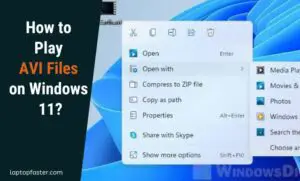Disney Plus Not Working On Google Tv? Find Solutions Now!
How To Get Disney Plus Working Again On Google TV

If Disney Plus is not working on Google TV, try restarting your TV and streaming device, closing and reopening the Disney+ app, and checking your internet connection for any issues. Uninstalling and reinstalling the Disney+ app can also help ensure you have the latest version downloaded.

Troubleshooting Disney Plus On Google Tv
Are you having trouble accessing Disney Plus on your Google TV? Don’t worry, we’ve got you covered. In this section, we’ll walk you through some troubleshooting steps to help you resolve the issue and get back to enjoying your favorite Disney shows and movies. Let’s dive in!
Check Internet Connection
Before troubleshooting further, it’s important to ensure that your internet connection is stable. Here’s what you can do:
- Check if other devices connected to the same network are able to access the internet.
- If you’re experiencing slow or unstable Wi-Fi, try restarting your router.
- Move closer to your Wi-Fi router or consider connecting your Google TV via an Ethernet cable for a more stable connection.
Relaunch Disney Plus App
If your internet connection is stable but you’re still facing issues, try relaunching the Disney Plus app. Here’s how:
- Press the home button on your Googles TV remote to go back to the home screen.
- Navigate to the Disney Plus app using the arrow keys.
- Highlight the app and press the options button to bring up a menu.
- Select “Relaunch” or “Restart” to close and reopen the app.
Restart Google Tv
If relaunching the app didn’t solve the issue, try restarting your Google TV device. Here’s how:
- Press and hold the power button on your Googles TV remote until a menu appears.
- Select “Restart” or “Reboot” to restart your device.
Update Disney Plus App
Outdated versions of apps can sometimes cause compatibility issues. To ensure you have the latest version of the Disney Plus app, follow these steps:
- Go to the Google Play Store on your Google TV.
- Search for “Disney Plus” in the search bar.
- If an update is available, select the app and click on “Update”.
Reinstall Disney Plus App
If none of the above troubleshooting steps worked, you may need to uninstall and reinstall the Disney Plus app. Here’s how:
- Press the home button on your Google TV remote to go back to the home screen.
- Navigate to the Disney Plus app using the arrow keys.
- Highlight the app and press the options button to bring up a menu.
- Select “Uninstall” or “Remove” to uninstall the app.
- Go back to the Google Play Store and reinstall the Disney Plus app.
By following these troubleshooting steps, you should be able to resolve any issues you’re experiencing with Disney Plus on your Google TV. If the problem persists, you may want to reach out to Disney Plus support for further assistance.
Compatibility Of Disney Plus With Google Tv
Disney Plus is one of the most popular streaming services, offering a vast library of movies and TV shows for entertainment enthusiasts. However, if you are facing issues with Disney Plus not working on Google TV, it can be frustrating. In this section, we will explore the compatibility of Disney Plus with Google TV and provide solutions to help you access your favorite Disney content seamlessly.
Is Disney Plus Compatible With Google Tv?
If you are wondering whether Disney Plus is compatible with Google TV, the answer is yes! Disney Plus can be accessed on Google TV as it is specifically designed to work on this platform. With Google TV, you can enjoy all the popular Disney Plus movies and shows on your big screen, providing an immersive viewing experience for the entire family.
How To Get Disney Plus On Google Tv?
To get Disney Plus on your Google TV, follow these simple steps:
- Ensure that your Google TV is properly connected to the internet.
- Go to the Google Play Store on your Google TV.
- Search for the Disney Plus app.
- Select the Disney Plus app from the search results.
- Click on the “Install” button to download and install the app on your Google TV.
- Once the installation is complete, open the Disney Plus app.
- Sign in to your Disney Plus account or create a new account if you don’t have one.
- Start streaming your favorite Disney movies and shows on your Google TV!
By following these steps, you can easily get Disney Plus on your Google TV and enjoy a wide range of content from the Disney catalog.
In conclusion, Disney Plus is indeed compatible with Google TV, and getting the app on your Google TV is a straightforward process. By following the steps mentioned above, you can resolve any compatibility issues and start enjoying the magical world of Disney on your Google TV. Happy streaming!
Other Potential Solutions
If you’ve tried the previous solutions and are still experiencing issues with Disney Plus not working on Google TV, don’t worry. There are a few other potential fixes that you can try. Below, we’ve outlined four additional solutions that might help resolve the problem.
Relink Google Home App
If Disney Plus is not working on your Google TV, one possible solution is to relink the Google Home app. Here’s how you can do it:
- Open the Google Home app on your mobile device.
- Select the device you are using as your Google TV.
- Tap on the settings icon in the top-right corner.
- Scroll down and select the “Unlink” option.
- Confirm the unlinking process.
- Once unlinked, go back to the Google Home app and select the “+” icon to add the device again.
- Follow the on-screen instructions to complete the relinking process.
By relinking the Google Home app, you might be able to resolve any compatibility issues that are causing Disney Plus to not work properly on your Google TV.
Factory Reset Google Nest Mini
If relinking the Google Home app didn’t solve the issue, you can try doing a factory reset on your Google Nest Mini. Here are the steps to follow:
- Locate the reset button on your Google Nest Mini device.
- Press and hold the reset button for about 15 seconds.
- Release the button once the LED lights on the device start flashing.
- Wait for the reset process to complete.
- Set up your Google Nest Mini device again using the Google Home app.
This factory reset might help in fixing any underlying problems with your Google Nest Mini that could be affecting the functionality of Disney Plus on your Google TV.
Check For Streaming Device Updates
Another possible solution is to check for any available updates for your streaming device. Follow these steps to update your Google TV:
- Go to the Home screen on your Google TV.
- Select the “Settings” option from the menu.
- Scroll down and select “System.”
- Choose “About” and then select “System update.”
- If an update is available, follow the on-screen instructions to download and install it.
Updating your streaming device can help ensure that you have the latest software and bug fixes, which might address any compatibility issues with Disney Plus.
Clear App Cache
If none of the above solutions worked, you can try clearing the app cache for Disney Plus. Here’s how:
- Go to the Settings menu on your Google TV.
- Select “Apps.”
- Find and select the Disney Plus app from the list.
- Choose the “Storage” option.
- Select “Clear cache” and confirm your selection.
Clearing the app cache can help resolve any temporary data or settings that might be causing issues with Disney Plus on your Google TV.
By trying these other potential solutions, you increase your chances of resolving the issue of Disney Plus not working on your Google TV. Give them a try and hopefully, you’ll be able to enjoy your favorite Disney content again.

Credit: www.radiotimes.com
Community Forums And Support
If you’re experiencing issues with Disney Plus not working on your Google TV, don’t worry! There are various community forums and support channels available to help you troubleshoot and resolve the problem. Whether you prefer browsing through online forums or seeking support from official Disney Plus channels, here are some options you can explore:
Disney Plus Not Working On Reddit
Reddit is a popular platform where users discuss various topics and share their experiences. You can find dedicated communities on Reddit where users discuss issues related to Disney Plus not working on Google TV. By joining these communities, you can gain insights from others who have encountered similar problems and explore potential solutions. Don’t hesitate to ask questions or seek advice from the Reddit community.
Disney Plus Support Forums
The official Disney Plus support forums provide a reliable channel to seek assistance for any issues you’re facing with the service. These forums are monitored by Disney Plus support staff who can provide personalized guidance and troubleshooting tips. By posting your problem on the support forums, you can connect with experts who can help you resolve the issue and ensure a seamless streaming experience on your Google TV.
Troubleshooting Guides On Disney Plus Help Center
The Disney Plus Help Center offers a comprehensive collection of troubleshooting guides and articles to address common issues faced by users. You can find step-by-step instructions and detailed explanations on how to fix Disney Plus not working on Google TV. The Help Center is a valuable resource that can empower you to troubleshoot and resolve issues on your own, without having to rely on external support.
Remember, when encountering issues with Disney Plus not working on your Google TV, it’s always a good idea to check these community forums and support channels for guidance. With the collective knowledge and expertise available in these forums, you’re likely to find a solution that resolves your problem and lets you enjoy your favorite Disney Plus content without any interruptions.

Frequently Asked Questions On Disney Plus Not Working On Google Tv
Is Disney Plus Compatible With Google Tv?
Yes, Disney Plus is compatible with Google TV.
How Do I Update Disney App On Google Tv?
To update the Disney app on Google TV: 1. Go to the Google Play store. 2. Click on your profile icon in the upper-right or upper-left corner. 3. Select “Manage apps and games. ” 4. Click on “Updates. ” 5. Choose the Disney app or select “Update all” to update all apps.
Why Is Disney Plus Not Working On My Tv?
Disney Plus may not be working on your TV due to several reasons. Try these quick tips to fix the issue: 1. Restart your TV, streaming device, computer, or phone. 2. Close and reopen the Disney Plus app. 3. Restart your router.
4. Check for internet problems or improve your Wi-Fi connection. If the problem persists, you can try uninstalling and reinstalling the Disney Plus app.
Why Is Disney Not Working On Google Home?
Disney is not working on Google Home due to compatibility issues. You can try relinking the Google Home app or factory resetting your Google Nest Mini as potential solutions.
Conclusion
If you have been experiencing difficulties with Disney Plus on your Google TV, don’t worry, you’re not alone. The good news is that there are some troubleshooting steps you can take to resolve the issue. Restarting your device, checking your internet connection, and reinstalling the Disney Plus app can often fix the problem.
Remember to always have the latest version of the app downloaded. With these steps, you’ll be back to enjoying your favorite Disney content in no time. Happy streaming!

I am a technology writer and blogger based in the USA. I have over 5 years of experience writing about the latest trends and innovations in the tech industry, with a focus on topics like artificial intelligence, cybersecurity, and social media.