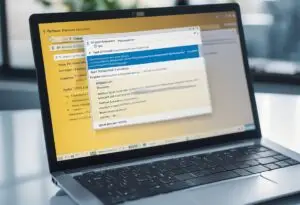5 Proven Ways to Charge Your Laptop with USB – What You Need to Know
Can You Charge A Laptop With USB? 5 Tips You Need To Know

Can You Charge a Laptop with USB? Laptops have become an essential part of our daily lives, and keeping them charged is crucial. While traditional charging methods involve using a power adapter, many people wonder if they can charge their laptops with USB. The answer is yes, but it depends on several factors.
Understanding USB charging is essential before attempting to charge a laptop with USB. USB stands for Universal Serial Bus, and it is a standard interface used to connect devices to computers. USB ports are commonly found on laptops, desktops, and other electronic devices, and they are primarily used for data transfer. However, some USB ports can also provide power to charge devices.
To charge a laptop with USB, the laptop must have a USB-C port that supports charging. The USB-C port is a newer type of USB port that provides faster data transfer and charging speeds. Additionally, the USB-C charger must have enough power to charge the laptop.
The wattage required to charge a laptop varies depending on the laptop’s battery size and charging specifications.
Key Takeaways
- USB charging is a standard interface used to connect devices to computers.
- To charge a laptop with USB, the laptop must have a USB-C port that supports charging, and the USB-C charger must have enough power to charge the laptop.
- Charging a laptop with USB has some limitations, and users must follow safety measures to avoid damage to their laptop or themselves.
Understanding Can You Charge a Laptop with USB?
USB charging is a convenient way to power up devices, including laptops. However, not all USB ports can charge a laptop, and not all laptops can be charged via USB. In this section, we will explore the basics of USB charging and what you need to know to charge your laptop via USB.
USB Types
There are several types of USB connectors, including USB Type-A, USB Type-B, and USB Type-C. USB Type-A is the most common type of USB port found on laptops and desktop computers. USB Type-B is typically used for printers and other peripherals. USB Type-C is the newest type of USB connector and is becoming more popular on laptops and smartphones.
When it comes to charging a laptop via USB, the USB Type-C port is the most important. USB Type-C supports USB Power Delivery (USB-PD), which allows for higher power output and faster charging times. USB Type-A ports, on the other hand, do not support USB-PD and are not powerful enough to charge a laptop.
Power Output of USB Ports
The power output of USB ports varies depending on the type of USB port and the device being charged. USB 1.0 and 2.0 ports typically provide 5 volts and 500 milliamps (0.5 amps) of power, while USB 3.0 and 3.1 ports can provide up to 5 volts and 900 milliamps (0.9 amps) of power.
When it comes to charging a laptop via USB, you need to make sure that the USB port can provide enough power to charge the laptop. Most laptops require more than 500 milliamps of power to charge, which means that USB 1.0 and 2.0 ports are not powerful enough to charge a laptop. USB 3.0 and 3.1 ports can provide enough power to charge some laptops, but not all.
To charge a laptop via USB, you need a USB Type-C port that supports USB-PD and provides enough power to charge the laptop. You also need a USB Type-C cable that is capable of carrying enough power to charge the laptop. It is important to note that not all USB Type-C cables are created equal, and some may not be able to carry enough power to charge a laptop.
Laptop Charging Requirements
To charge a laptop with USB, there are a few requirements that must be met:
- USB-C Port: The laptop must have a USB-C port, which is capable of delivering enough power to charge the laptop. USB Type-A ports do not provide enough power to charge a laptop.
- Power Delivery (PD) Technology: Both the laptop and the charger must support Power Delivery (PD) technology. This ensures that enough power can be transmitted through the cable to provide sufficient charge for the device.
- High-Wattage Charger: A high-wattage charger is required to power up the laptop in a reasonable time. The wattage required varies depending on the laptop model, but most laptops require a charger with at least 45 watts of power.
It is important to note that not all USB-C ports are created equal. Some USB-C ports only support data transfer and do not provide power. Therefore, it is essential to check the laptop’s specifications to ensure that the USB-C port supports charging.
Additionally, it is recommended to use the charger that came with the laptop or a charger from a reputable brand. Using a low-quality charger can damage the laptop or cause it to charge slowly.
In summary, to charge a laptop with USB, the laptop must have a USB-C port that supports Power Delivery technology, and a high-wattage charger must be used. It is important to check the laptop’s specifications and use a reputable charger to avoid damaging the device.
Charging Laptops with USB

Charging a laptop with USB is possible, but not all USB ports are created equal. To charge a laptop with USB, it is important to know the type of USB port that the laptop has and the type of USB cable that is needed.
USB-C Charging
USB-C is the newest and most versatile type of USB port. It is capable of delivering enough power to charge a laptop, and it can also be used for data transfer and video output. Most modern laptops come with at least one USB-C port, which can be used for charging.
To charge a laptop with USB-C, it is important to use a USB-C cable that supports Power Delivery (PD) protocol. This protocol allows for higher power output, which is necessary for charging a laptop. The USB-C port on the laptop must also support PD protocol.
Power Delivery (PD) Protocol
You can charge a laptop using USB-C, but it requires the right cable and charger that support Power Delivery (PD) protocol for higher power output. Not all USB-C cables or chargers support PD, so ensure both are designed for laptop charging. USB-C with PD is the most efficient option for charging laptops, ensuring optimal performance.
Challenges and Limitations

Compatibility Issues
While it is possible to charge a laptop with USB, there are some compatibility issues that may arise. The type of USB port that a laptop has can determine whether or not it can be charged with USB. For example, USB Type-A ports do not provide enough power to charge a laptop, while USB-C ports are capable of delivering enough power to charge a laptop.
Additionally, even if a laptop has a USB-C port, it may not be compatible with all USB-C chargers. This is because some USB-C chargers may not be able to deliver enough power to charge a laptop, or they may not be compatible with the laptop’s charging circuitry.
It is important to check the laptop’s manual or specifications to determine which types of USB chargers are compatible with the laptop.
Charging Speed
Another challenge when charging a laptop with USB is the charging speed. USB charging is generally slower than using a dedicated power adapter. This is because USB ports typically provide less power than a dedicated power adapter, which can result in slower charging times.
Furthermore, the charging speed can also be affected by the type of USB charger being used. For example, a USB-C charger with a higher wattage will be able to charge a laptop faster than a USB-C charger with a lower wattage.
In conclusion, while it is possible to charge a laptop with USB, there are some challenges and limitations that should be considered. Compatibility issues and charging speed can impact the effectiveness of USB charging.
It is important to check the laptop’s manual or specifications and use a compatible USB charger to ensure that the laptop is charged safely and efficiently.
Safety Measures When Charging Laptop with USB
Charging a laptop with USB is possible, but it is important to take some safety measures to avoid any damage to the laptop or the charger. Here are some tips to follow when charging a laptop with USB:
- Use the right USB cable and charger: Not all USB cables and chargers are created equal. To charge a laptop with USB, it is important to use a cable and charger that support Power Delivery (PD) technology. This ensures that enough power can be transmitted through the cable to provide sufficient charge for your device. Using the wrong cable or charger can damage your laptop or cause it to charge slowly.
- Avoid using cheap or counterfeit cables and chargers: Cheap or counterfeit cables and chargers may not be designed to handle the power requirements of your laptop. This can lead to overheating, damage to the battery, and even a fire hazard. Always use cables and chargers from reputable brands and retailers.
- Do not use a USB port on a public computer: Public computers, such as those found in libraries or cafes, may not be equipped to handle the power requirements of your laptop. Using a USB port on a public computer to charge your laptop can damage your device or cause it to charge slowly.
- Do not use a USB hub: Using a USB hub to charge your laptop can cause it to charge slowly or not at all. This is because USB hubs are not designed to handle the power requirements of laptops. Always connect your laptop directly to the USB port of a charger or computer.
- Do not cover your laptop or charger while charging: Covering your laptop or charger while it is charging can cause it to overheat, which can damage your device or cause a fire hazard. Always allow your laptop and charger to cool down while charging.
By following these safety measures, you can safely charge your laptop with USB and avoid any damage to your device or charger.
Frequently Asked Questions
Is it possible to charge a laptop using a USB cable?
Yes, it is possible to charge a laptop using a USB cable, but it depends on the type of USB port. According to Charby Charge, you can charge a laptop with USB-C, but not with USB Type-A. USB-C is a newer type of USB port that can deliver enough power to charge a laptop, while USB Type-A cannot.
Can a USB-C laptop charger charge a laptop without a charger?
Yes, a USB-C laptop charger can charge a laptop without a charger. Most modern laptops have USB-C connectors that can be used for battery charging, as PCMag explains. However, it is important to note that not all USB-C ports are created equal.
The USB-C port must support Power Delivery (PD) technology to provide enough power to charge a laptop.
How can I charge my laptop without a charger?
There are a few ways to charge a laptop without a charger. One way is to use a USB-C cable and a USB-C power bank, as DeviceTests suggests. Another way is to use a universal laptop charger that has interchangeable tips for different laptop models. It is important to make sure that the charger provides the correct voltage and amperage for the laptop.
Can I charge my laptop with a power bank?
Yes, you can charge your laptop with a power bank, but it depends on the power bank’s capacity and the laptop’s power requirements. According to Digital Trends, a power bank with a capacity of 20,000mAh or higher can charge most laptops at least once.
However, it is important to check the laptop’s power requirements and the power bank’s output to ensure compatibility.
Is it safe to charge a laptop with a phone charger?
It is generally not safe to charge a laptop with a phone charger. According to Charby Charge, phone chargers usually provide a lower voltage and amperage than laptop chargers, which can damage the laptop’s battery or cause it to charge slowly. It is best to use a charger that is specifically designed for the laptop.
Can I charge my laptop with a USB-C phone charger?
Yes, you can charge your laptop with a USB-C phone charger, but it depends on the charger’s output and the laptop’s power requirements. According to CableThis, the phone charger must support Power Delivery (PD) technology and have an output of at least 30 watts to charge a laptop.
It is important to check the laptop’s power requirements and the phone charger’s output to ensure compatibility.

I am a technology writer and blogger based in the USA. I have over 5 years of experience writing about the latest trends and innovations in the tech industry, with a focus on topics like artificial intelligence, cybersecurity, and social media.