How to Accurately Measure Laptop Battery Life Using a Multimeter
How To Test Laptop Battery With Multimeter

To Test Laptop Battery With Multimeter, check the voltage using the multimeter’s leads connected to the battery’s terminals. The reading should be close to the value on the battery’s label if it is working fine.
If you have a laptop with a battery and want to check its capacity or condition, using a multimeter is an effective method. By measuring the voltage of the battery, you can determine whether it is functioning properly or needs replacement.
We will guide you on how to test a laptop battery with a multimeter. By following these steps, you can assess the health of your laptop’s battery and make informed decisions about its usage and maintenance. So let’s dive into the details of how to test your laptop battery using a multimeter.
Source: Youtube
Testing Voltage
When it comes to testing the voltage of a laptop battery with a multimeter, it can help in determining the battery’s health and performance. By checking the battery voltage, you can easily identify if the battery is capable of holding a charge and providing power to the laptop. This is a simple yet effective way of diagnosing battery issues and ensuring that your laptop remains functional.
Checking Battery Voltage
Before diving into testing the battery voltage, it’s essential to understand the baseline voltage of a functioning laptop battery. Most laptop batteries operate within a voltage range of 10.8V to 12.6V, with slight variations based on the specific battery model and manufacturer. By knowing this range, you can easily compare the voltage reading from your battery to determine its health.
Using Multimeter For Voltage Test
Using a multimeter to test laptop battery voltage is a straightforward process. Begin by setting the multimeter to the DC voltage setting. Ensure that the red probe is connected to the positive terminal of the battery and the black probe to the negative terminal. Take the voltage reading displayed on the multimeter to understand the current battery voltage.
Testing Current
Testing the current of your laptop battery is an essential step in determining its overall health and performance. By measuring the current, you can gauge the battery’s capacity and ensure that it is functioning optimally. In this section, we will explore two methods of testing current using a multimeter: Measuring Current with Multimeter and Using Constant Current Load.
Measuring Current With Multimeter
To measure the current of your laptop battery, you will need a multimeter with a current measurement function. Here are the steps to follow:
- Disconnect the laptop from any power source and turn it off.
- Locate the positive and negative terminals of the battery.
- Set your multimeter to the current measurement mode, usually denoted by the symbol “A”.
- Connect the red lead of the multimeter to the positive terminal and the black lead to the negative terminal of the battery.
- Observe the current measurement displayed on the multimeter.
It is important to note that when measuring the current, you should not exceed the maximum current rating of your multimeter. Otherwise, it may cause damage to the multimeter or the battery.
Using Constant Current Load
Another method to test the current of your laptop battery is by using a constant current load. This device provides a constant and controlled load to the battery, allowing you to measure the current accurately. Here’s how you can perform the test:
- Connect the constant current load to your laptop battery, ensuring the correct polarity.
- Set the constant current load to the desired current value you want to test.
- Turn on the constant current load and wait for the battery to stabilize.
- Measure the current using a multimeter connected in series with the constant current load.
Using a constant current load provides more precise and reliable results compared to measuring the current directly with a multimeter. It ensures that the load remains consistent throughout the test, allowing for accurate measurements.
By testing the current of your laptop battery using either of these methods, you can assess its performance and determine if it requires any maintenance or replacement. Remember to follow proper safety precautions and adhere to the guidelines provided by your laptop manufacturer when conducting these tests.
Discharge Test
To perform a discharge test on a laptop battery using a multimeter, first, disconnect the battery from the laptop. Then, set the multimeter to measure current. Connect the positive lead of the multimeter to the positive terminal and the negative lead to the negative terminal of the battery.
The multimeter will display the current flowing from the battery, allowing you to assess its condition.
Performing A Discharge Test
One effective way to test your laptop battery with a multimeter is by performing a discharge test. This test helps determine the actual capacity of your battery by measuring the total time it takes for the battery to discharge completely. Here’s how you can perform a discharge test using a multimeter:
Calculating Battery Capacity
Calculating the battery capacity is crucial to understanding the overall health and performance of your laptop battery. To calculate the battery capacity, you need to consider the discharge rate and the total time it took for the battery to discharge. Follow these steps to calculate the battery capacity:
- Record the initial voltage of the battery using a multimeter before starting the discharge test.
- Start discharging the battery by using a resistor or any other suitable load. Make sure to monitor the battery voltage regularly during the discharge process.
- Once the battery voltage drops to a certain level, note down the final voltage.
- Calculate the voltage drop by subtracting the final voltage from the initial voltage.
- Using the discharge rate and the voltage drop, you can now calculate the battery capacity using the formula:
Battery Capacity (mAh) = Discharge Rate (mA) × Time (hours)
- Discharge Rate: The rate at which the battery discharged, usually measured in milliamperes (mA).
- Time: The total time it took for the battery to discharge completely, measured in hours.
By calculating the battery capacity, you can better understand the performance and longevity of your laptop battery. It’s important to note that the calculated capacity may not always match the manufacturer’s stated capacity, as battery degradation over time is natural. However, a significant deviation from the stated capacity may indicate a faulty or degraded battery.
.jpg)
Credit: batteryuniversity.com
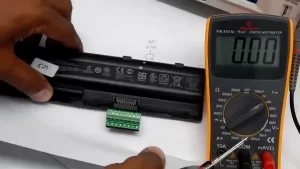
Credit: www.youtube.com
Frequently Asked Questions On How To Test Laptop Battery With Multimeter
How Do I Check If My Laptop Battery Is Bad?
To check if your laptop battery is bad, follow these steps: 1. Unplug the power cord and turn off the laptop. 2. Press the power button to restart the laptop. 3. Immediately press the Esc key to access the Start Up menu.
4. Look for a list of diagnostics and component tests. 5. Run these tests to determine if there are any issues with the battery. If your laptop takes a long time to charge, dies unexpectedly, looks bloated, overheats, or displays warning messages, these are also signs that your battery needs to be replaced.
How Do I Test My Internal Laptop Battery?
To test your internal laptop battery, follow these steps: 1. Unplug the power cord and turn off the laptop. 2. Press the power button to restart the laptop and immediately press the Esc key. 3. The Startup menu will appear, and a list of diagnostics and component tests should pop up.
4. Select the battery test option to check the battery’s condition. 5. The test results will indicate whether the battery is functioning properly.
How Do You Test A Dell Laptop Battery With A Multimeter?
To test a Dell laptop battery with a multimeter, connect the multimeter leads to the battery’s terminals. Take a reading; if it matches the battery’s label, it’s working fine.
How Do I Know If My Battery Is Working With A Multimeter?
To test if your battery is working with a multimeter, follow these steps: 1. Connect the multimeter leads to the battery terminals. 2. Check the reading on the multimeter. If it matches the value on the battery label, the battery is working fine.
Conclusion
To sum up, testing a laptop battery with a multimeter is a simple yet integral process that ensures your laptop’s longevity. By following the steps outlined in this guide, you can accurately assess your battery’s condition and make informed decisions about potential replacements.
Remember to prioritize safety and precision throughout the testing procedure.

I am a technology writer and blogger based in the USA. I have over 5 years of experience writing about the latest trends and innovations in the tech industry, with a focus on topics like artificial intelligence, cybersecurity, and social media.



