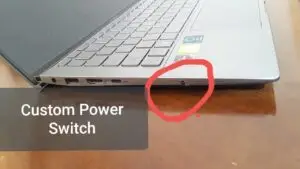How To Make The Most Of Your Old Laptop: 5 Expert Tips
5 Great Ideas For Reusing Or Recycling Your Old Laptop

Deciding what to do with old laptops can be tricky, but repurposing, recycling, donating, or selling them are all great options. Donate working laptops to those in need, sell for extra cash, or recycle responsibly to support sustainability and reduce e-waste.
Physical Wear And Functional Status
When it comes to old laptops, assessing their physical wear and functional status is crucial before deciding their fate. Whether to repurpose, donate, or recycle your device, a thorough check is essential. Here’s a step-by-step guide on how to scrutinize your laptop’s condition.
Evaluate Cosmetic Condition
Evaluate Cosmetic Condition
Begin by examining your laptop’s exterior. Look for any signs of:
- Scratches, dents, and cracks on the laptop’s body.
- Wear and tear on the keyboard, trackpad, and palm rests.
- Quality of the display screen: check for dead pixels, discoloration, or brightness issues.
- Hinge strength and the potential for screen wobble.
A detailed look at the cosmetic condition can help gauge the device’s resilience and potential value should you choose to sell or donate it.
Test Hardware Components’ Functionality
Test Hardware Components’ Functionality
After a cosmetic review, it’s time to dive into the internals:
- Power up the laptop to ensure it boots successfully.
- Run a system diagnostics tool or check the Device Manager for hardware conflicts or issues.
- Verify that USB ports, CD/DVD drives, and other inputs are operational.
- Check wireless connectivity (Wi-Fi and Bluetooth) for consistent and stable performance.
- Ensure the battery holds a charge and that the laptop doesn’t rely solely on power supply to operate.
Assessing each component’s functionality will give you a clear idea of the laptop’s current performance level and reliability.
Remember, functionality influences the next steps for your device. A well-functioning laptop could find a new home or a renewed purpose, whereas one that’s beyond repair may be better suited for recycling or responsible disposal.
Creative Reuses And Upcycling Ideas
Do you have an old laptop gathering dust, and you’re not sure what to do with it? Instead of letting it go to waste, consider creative reuses and upcycling ideas to give your electronic companion a new lease on life. Not only will this reduce electronic waste, but it will also provide you with a useful device serving a new purpose. Transforming an old laptop into a new gadget requires some elbow grease and creativity, but the results are both rewarding and eco-friendly.
Transform Into A Media Server
One of the most popular and practical ways to repurpose your old laptop is transforming it into a dedicated media server. This allows you to stream music, movies, and TV shows to all other devices in your household.
- Install media server software like Plex or Kodi.
- Transfer your digital media collection or sync it to cloud storage.
- Ensure the laptop is connected to your home network.
- Stream content to other devices such as smartphones, smart TVs, or gaming consoles.
With these steps, your once idle laptop becomes a hub for entertainment, easily accessible from anywhere in your home.
Set Up As A Digital Photo Frame
Treating your old laptop as a digital photo frame not only recycles the device but also provides you with a personalized piece of decor. This project combines both form and function, showcasing your cherished memories in a dynamic way.
- Choose a slideshow software or utilize built-in features of your operating system to create a slideshow of your favorite images.
- Remove unnecessary components (like the keyboard) for a sleeker look, if desired.
- Configure power settings to ensure the screen stays on without interruption.
This upcycling idea turns your laptop into a conversation piece, constantly refreshing the memories on display.

Turning Old Tech Into New Treasures
Are those dated laptops collecting dust in the corner of your room? It’s a situation many of us face. But before you consider disposal, remember that your old tech could be a gold mine of opportunity. Think about it: If archeologists unearth beauty in buried artifacts, why can’t we discover new life in our electronic past? The secret lies in repurposing and reimagining the potential of what you already own. Let’s delve into some clever ways to transform those old laptops into something innovative and beneficial.
Diy Projects With Laptop Parts
Crafty individuals rejoice, as every laptop is a trove of DIY components just waiting to be reused. Here’s a glimpse at imaginative projects:
- External Hard Drives: An old laptop hard drive can easily become an external storage device with the addition of an inexpensive enclosure.
- Home Surveillance: The laptop webcam can be repurposed into a minimalist home security system, offering peace of mind with a simple software installation.
- Media Center: The machine may find new life as a dedicated media center, perfect for streaming or storing your movie collection.
- Art Projects: Laptop screens and keyboards can be part of mixed-media art installations, infusing a modern twist into creative expressions.
Donate For Educational Purposes
Transform a young life by donating your old laptops for educational purposes. Schools, nonprofit organizations, and community programs often accept used technology to aid in learning. You can ensure your laptop has a second act by contributing to:
- Technology Education: Students can dissect and understand hardware components or learn coding on accessible machines.
- Libraries: Libraries may offer technology to patrons, providing tools for job searches, research, and personal development.
- After-School Programs: Enrichment programs use technology to supplement learning, from digital art to math games.
With a little effort, your obsolete tech can empower knowledge-seekers and foster indispensable skills for the future.
Environmentally Responsible Disposal
Deciding what to do with old laptops can be tricky, but responsible disposal is crucial for the environment. Let’s dive into some green methods to part with outdated technology without harming our planet.
Find Reputable Electronics Recycling Centers
Recycling is a planet-friendly option for disposing of old laptops. Many components in laptops can be hazardous if not dealt with correctly. Taking your device to a certified recycling center ensures that your old laptop won’t end up in a landfill.
- Check the Earth911 database for local facilities.
- Look for recyclers certified by programs such as e-Stewards or R2Standard.
- Visit manufacturer websites as companies like Dell and HP offer take-back programs.
Sell Parts Or Whole On Online Platforms
Selling usable parts, or even the entire laptop, on online marketplaces is an efficient way to ensure your device gets a second life. This can lessen electronic waste and provide affordable parts for repairs.
| Platform | Type of Sale | Average Proceeds |
|---|---|---|
| eBay | Auction or Buy It Now | Varies |
| Craigslist | Local Classifieds | Depends on condition |
| Facebook Marketplace | Local Community Sales | Depends on model |
- Wipe all personal data from your device.
- Research component prices to set competitive rates.
- Provide detailed descriptions and photos to increase buyer confidence.
Before Letting Go Of Old Devices
When the time comes to part with an old laptop, it’s essential to safeguard both your personal data and the environment. The steps you take before handing off your device can protect your privacy and ensure the laptop has a chance for a second life. Dive into the pre-departure checklist to prep your machine for its next adventure.
Full Data Backup And Transfer
Ensuring no data is lost in the transition is a top priority.
- Determine the best backup method: Cloud storage services, an external hard drive, or a USB flash drive could be ideal depending on the amount of data.
- Organize files: Segment your data into categories for effortless retrieval later.
- Execute the backup: Use software tools, if available, for a seamless transfer.
- Verify the backup: After the process completes, check the backup source to confirm all files successfully copied.
- Initiate transfer to new device: Seamlessly migrate your data to its new home, whether it be another laptop, a tablet, or a secure cloud environment.
Securely Erase Personal Information
Protecting your identity is non-negotiable. Adhere to these measures to securely erase your personal information:
- Logout from services: Ensure you’re signed out from all personal accounts and services.
- Deauthorize software: Some applications have device limits and should be deauthorized before disposal.
- Factory reset: A hard reset will return the laptop to its original state. Specific instructions should be found in the manufacturer’s recommendations.
- Use data destruction software: To doubly ensure data is irretrievable, use a program designed to overwrite your hard drive several times.
- Remove and wipe physical drives: If you’re feeling thorough, physically remove the hard drive and use a degausser or drill.
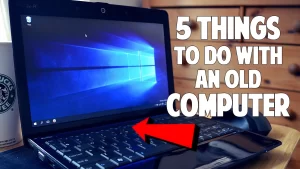
Credit: geekynerdytechy.com
Frequently Asked Questions Of What To Do With Old Laptops
Can Old Laptops Be Recycled?
Old laptops may indeed be recycled responsibly. They contain valuable parts that can be reused or materials recovered for manufacturing. Contact local e-waste centers for proper disposal. Always ensure data is securely wiped before recycling.
How To Repurpose Old Laptops Effectively?
Repurposing old laptops can give them new life. Convert them into digital photo frames, dedicated media centers, or simple web servers. Alternatively, they can be used for spare parts or donated to schools and non-profits after refurbishing.
What Components In Laptops Are Valuable?
Key valuable components in laptops include RAM, CPUs, hard drives, and sometimes GPUs. These can be sold separately or used as spare parts. Recycling centers extract precious metals like gold and silver from circuit boards.
Are Old Laptops Donate-able?
Yes, old laptops can be donated after a fresh OS install and data purging. Organizations like schools, charities, and low-income families can benefit from them. Ensure the laptop is in usable condition before donating.
Conclusion
Old laptops don’t have to become clutter or electronic waste. Repurpose, donate, or recycle them to reduce environmental impact and potentially help others. By making an informed decision, you extend the lifespan of valuable resources and embrace responsible tech use—keeping both your conscience and the planet a little cleaner.

I am a technology Specialized writer and blogger based in the USA & UK. I have four years of experience in Cyber Security, Technology, Social Media and all types of electronic devices like computer laptops etc. So I work on solving these issues and give various tips on these issues